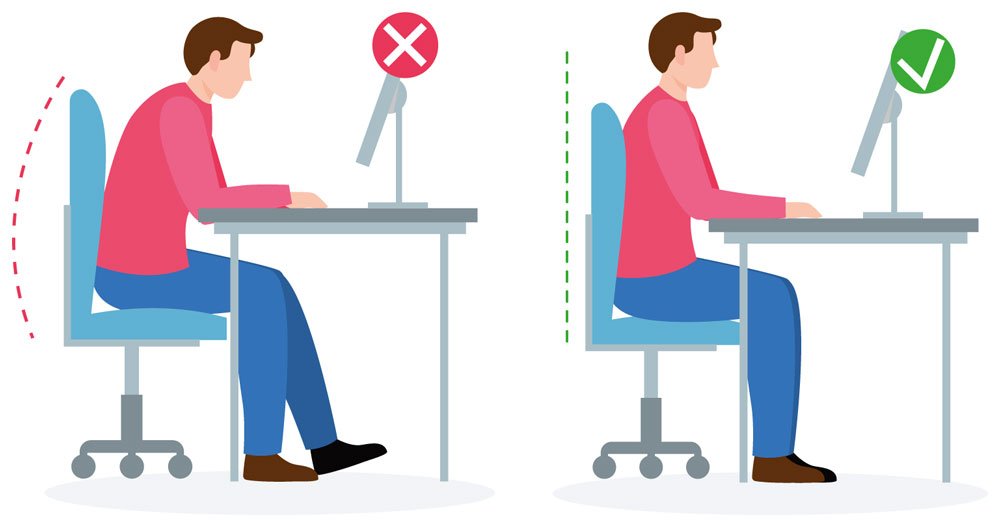7 top tips to avoid back pain in the work place
1. Check your posture and workstation set-up
Ensuring your seated posture is correct is one of the simplest things somebody can do. Take a look at how you’re sitting whilst reading this email.
Are your feet flat on the floor or supported by a footrest? Is your back resting fully on the back rest of your chair so it is properly supported? Is the top of your computer monitor at eye level? If not, there’s room for improvement!
2. Be more active
Keeping active, even when at your desk, is vital. Consider using a sit-stand desk, which have been scientifically proven to improve productivity and concentration.
Other ways to keep active whilst at work include using a chair with a movement mechanism, allowing you to keep moving whilst sitting down; taking regular movement breaks and stretching and walking or taking other exercise during your lunch break.
3. Invest in ergonomic chairs
Ergonomic chairs don’t have to cost a fortune, but they can make a real difference. They typically come with a range of adjustment features such as adjustable lumbar support, seat slide, free-moving back rest and adjustable arm rests and some even come with head rests.
Look out for these features when purchasing your office chairs to ensure you’re helping your employees stay healthy.
4. Change your mouse and keyboard
You may wish to consider using a compact keyboard and a vertical mouse. Using a smaller keyboard will reduce the distance your hand needs to travel to reach the keyboard and help keep your arms perpendicular to your body.
A vertical mouse will position your hand in a more neutral ‘hand shake’ position, rather than twisting as it does with a standard keyboard.
5. Check your lumbar support
Not all chairs come with sufficient lower back support. Over time, this can result in aches and pains and, in some cases, injury.
If you feel that the back rest is too flat then consider using a lumbar roll. These are designed to sit in the inward curve of your lower back to improve your posture.
6. Learn healthy work habits
Take time to learn how to retain a good posture for all the devices you use. If you use a laptop or a mobile device, make sure you use a suitable riser or stand. You should also consider using a separate keyboard and mouse with a laptop so you maintain a healthy body position.
7. Embrace hybrid working
As businesses become more acquainted with the benefits of hybrid working, they are moving away from the standard office set-up of rows or ‘pods’ of desks and beginning to use their space more intelligently.
Hot desks, collaborative working areas and quiet zones are being used to create a more ‘resimercial’ and stimulating environment. Moving between these different environments (as well as spending time working from home) ensures employees aren’t sedentary for long periods and can, therefore, improve mental as well as physical health.
Read our blog on what offices are beginning to look like in a post-COVID world.